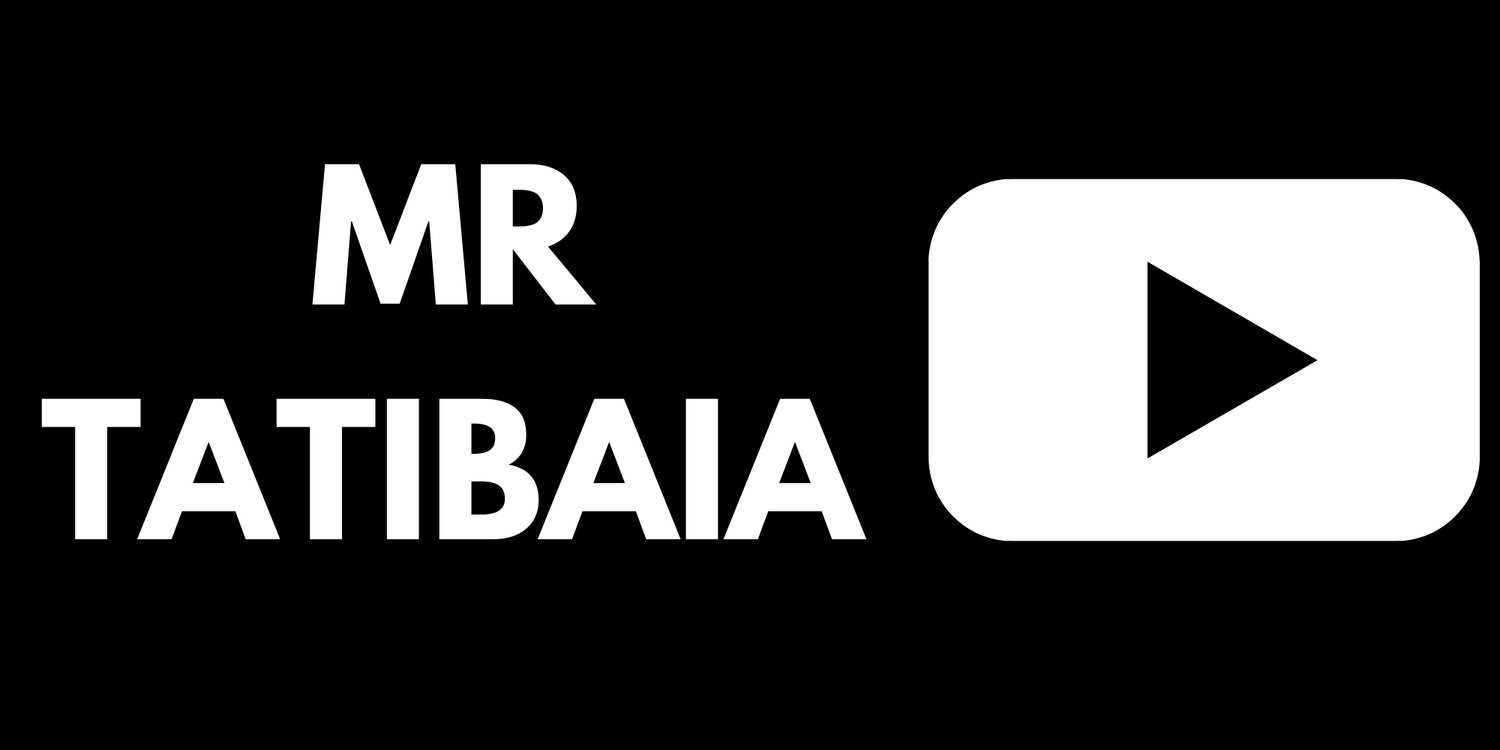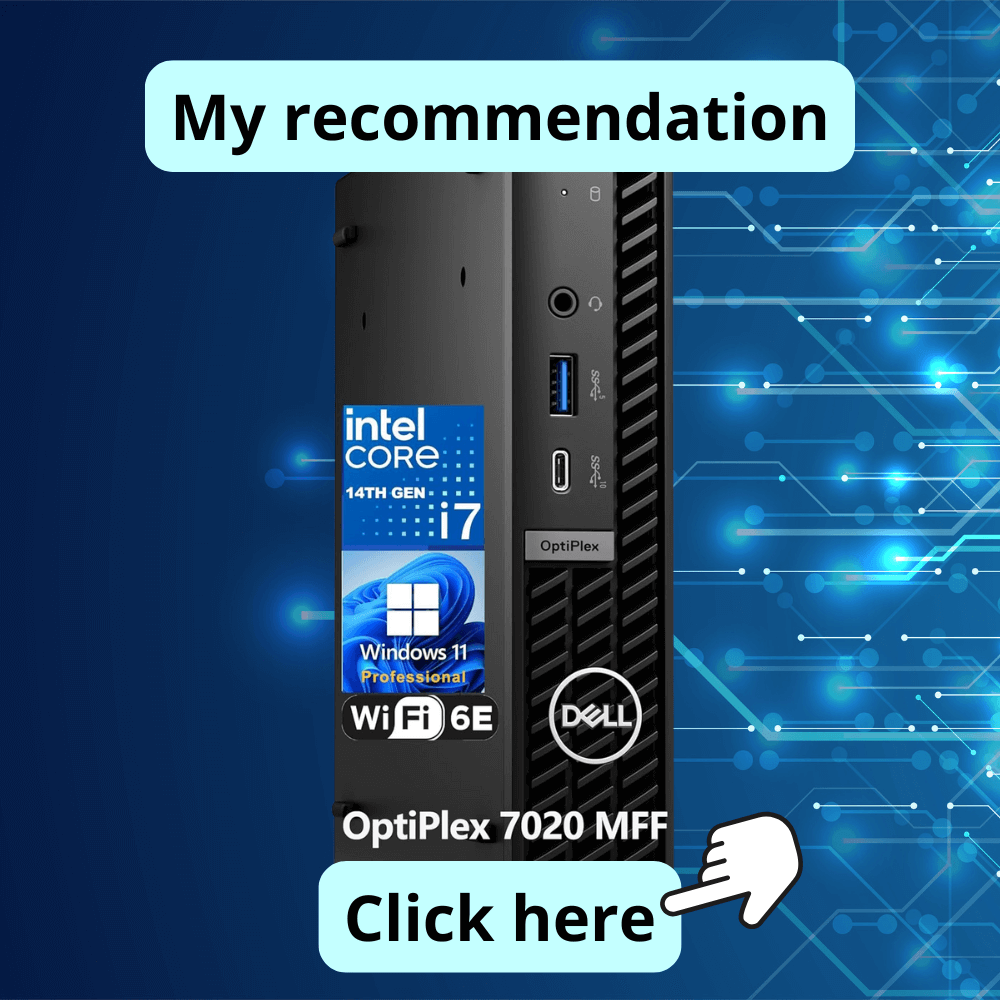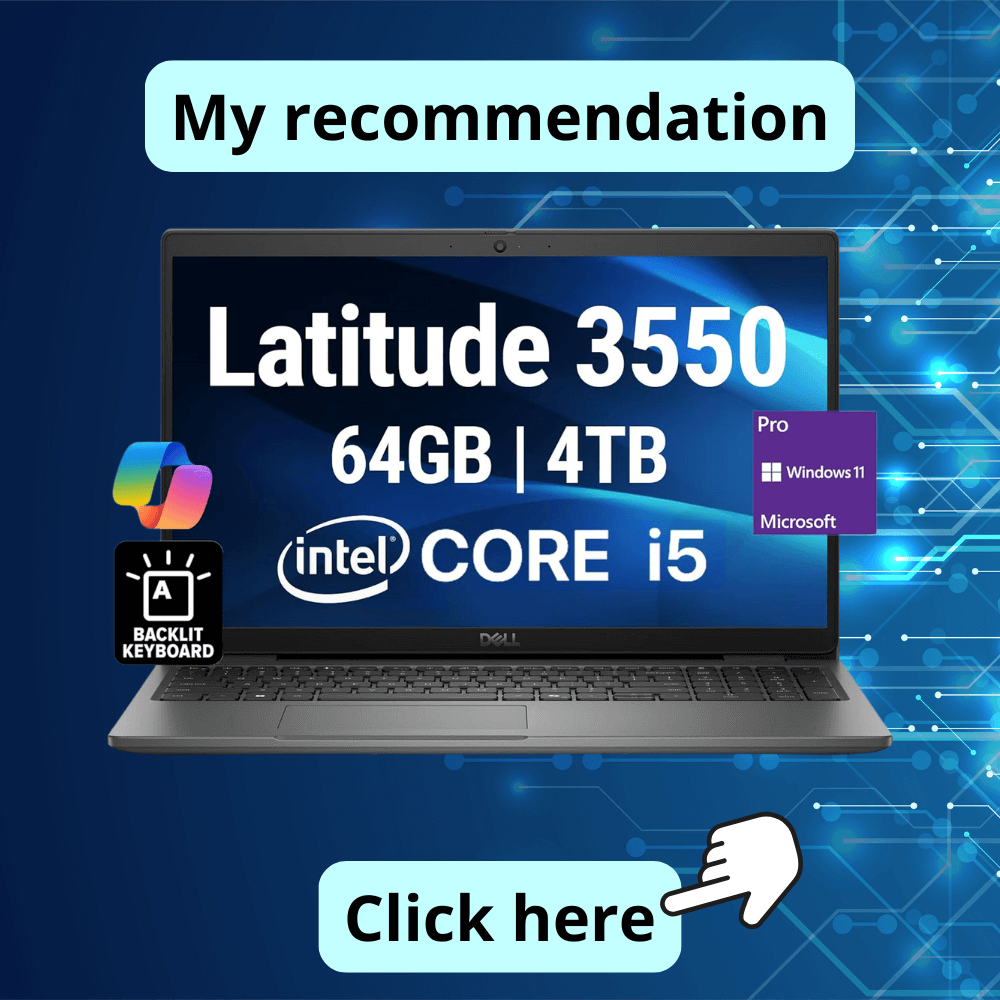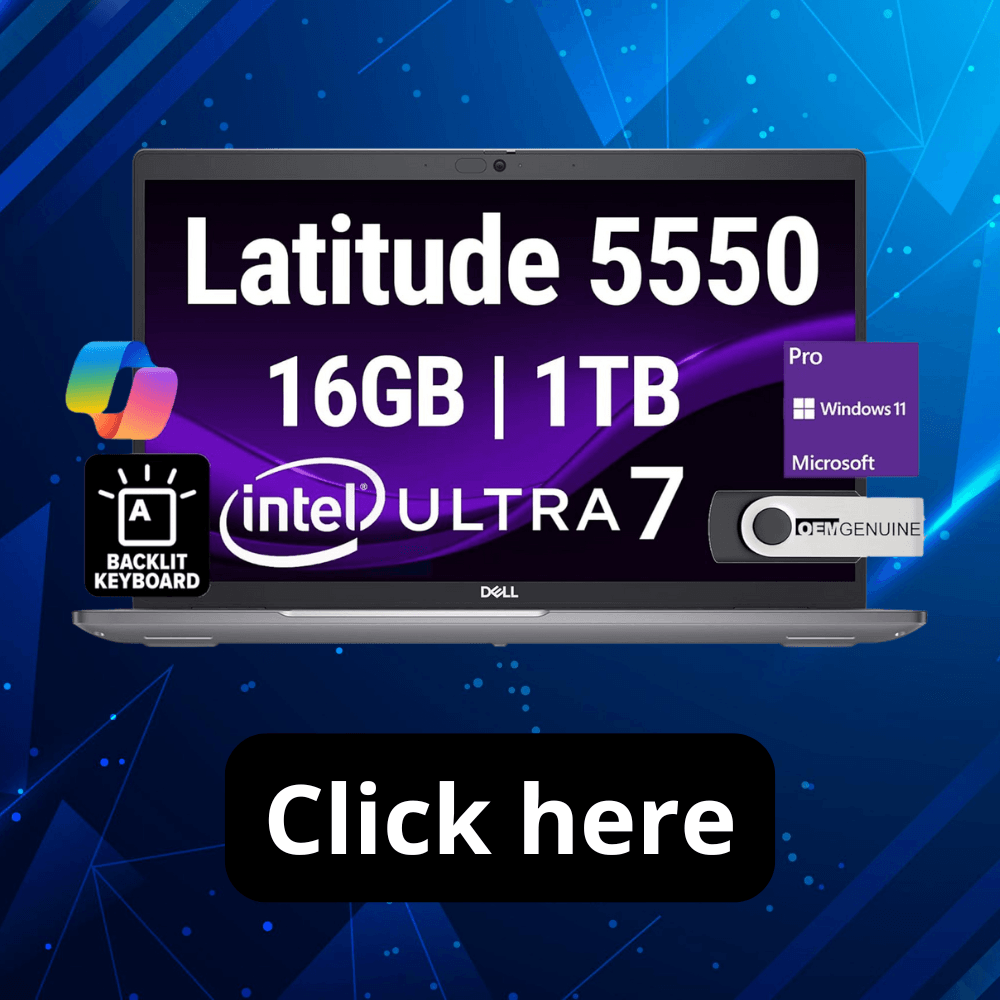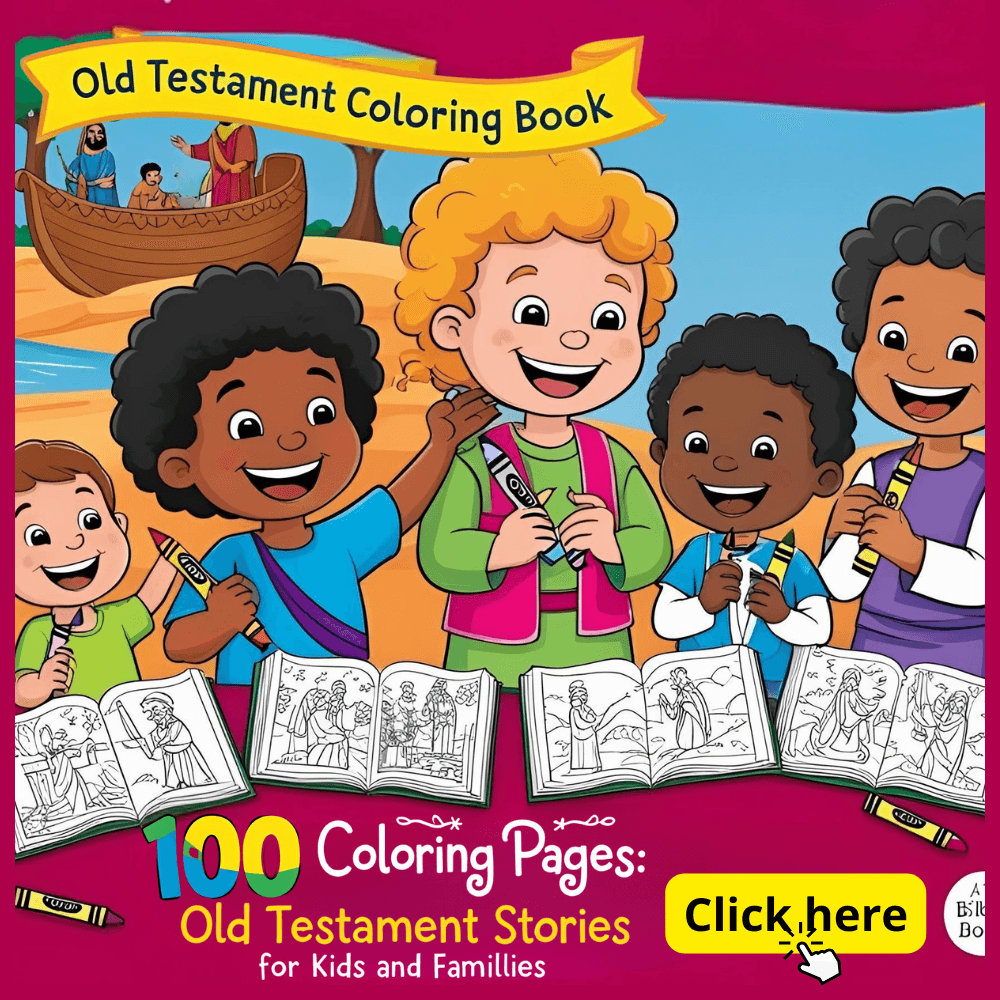How to Protect Yourself from Online Scams in the U.S.: Smart and Practical Tips for 2025
Online fraud is on the rise — and it's hitting everyday Americans hard. Learn how to defend yourself against modern cyber scams with these expert-backed strategies.
🧨 Why Americans Are at Higher Risk for Online Scams
With smartphones and digital services becoming part of daily life, U.S. consumers are more connected — and more vulnerable — than ever. From fake online stores to phishing emails that mimic your bank, scammers are getting smarter and more aggressive.
As more people use apps like Zelle, Venmo, and Cash App to manage money, criminals are finding new ways to exploit these platforms. In 2023 alone, the FBI’s Internet Crime Complaint Center (IC3) received over 800,000 reports of internet crime — with total losses exceeding $12.5 billion.
Data Breaches Are Fueling Cybercrime
Massive data leaks from companies like Equifax, T-Mobile, and even the IRS have given cybercriminals access to names, Social Security numbers, and financial data. With this information, scammers can impersonate victims to open accounts, apply for loans, or even file fake tax returns.
🔒 6 Key Strategies to Avoid Becoming a VictimLarge Call to Action Headline
1. Watch Out for Fake Calls and Phishing Texts
Scammers often impersonate banks, government agencies (like the IRS or Social Security), or tech support. They may use “spoofed” 1-800 numbers to look legitimate. Others send texts or robocalls claiming your account is at risk.
✅ Pro tip: Never give out personal information over the phone. Hang up and call the official number on the organization’s website.
2. Strengthen Your Passwords — Seriously
If you're still using your dog's name followed by "123", it's time for an upgrade.
✅ Strong password formula:
•At least 12 characters
•A mix of uppercase, lowercase, numbers, and symbols
•Unique for each account
Consider using a password manager like 1Password, LastPass, or
Bitwarden to generate and store your credentials securely.
3. Think Before You Click
That “limited-time offer” or urgent alert might be a trap. Phishing emails and fake websites are often designed to steal your login info or install malware.
✅ Red flags to avoid:
•Unusual grammar or spelling errors
•Pressure to act immediately
•Links that don’t match the official website
Always verify email addresses and URLs before clicking anything.
4. Install Trusted Security Software
Every device you use — your phone, laptop, and even your smart TV — is a potential target. Protect them with reputable antivirus and anti-malware programs.
✅ Tools like:
•Norton 360
•McAfee
•Malwarebytes
•Windows Defender (built-in)
Also, keep all software and apps updated to patch security vulnerabilities.
5. Enable Two-Factor Authentication (2FA)
2FA adds a critical second layer of protection to your accounts. Even if someone steals your password, they can’t log in without the code sent to your phone or authentication app.
✅ Use apps like:
•Google Authenticator
•Authy
•Microsoft Authenticator
Avoid relying only on SMS codes — apps are more secure.
6. Stay Informed and Report Suspicious Activity
Scam tactics change fast. Keeping up with the latest threats is key to staying protected.
✅ Where to stay updated:
•Federal Trade Commission (FTC) Scam Alerts
•FBI IC3 Reports
•Better Business Bureau (BBB) Scam Tracker
If you think you’ve been targeted, report it immediately to:
👨💻 For Small Businesses: Cybersecurity Is Not Optional
Small and medium-sized businesses are especially vulnerable. A single phishing email can bring down your entire operation. The Cybersecurity & Infrastructure Security Agency (CISA) offers free resources and checklists to help U.S. businesses strengthen their digital defenses.
Looking to level up? Consider investing in cyber insurance, employee training, and regular security audits.
🚀 Take Action Now — Don’t Wait to Be a Victim
Protecting yourself online isn’t complicated — but it does require action. With a few simple habits, you can dramatically reduce your risk of falling for a scam.
👉 Start today by:
•Updating your passwords
•Enabling 2FA
•Avoiding suspicious messages
•Installing security software
•Educating yourself and others
Online safety is a responsibility we all share — for ourselves, our families, and our businesses.
🎯 Want More Guidance?
Download our Free Cybersecurity Checklist for 2025 and start protecting what matters most.
Tic-Tac-Toe
Mr Tatibaia Copyright © 2025 All rights reserved - Terms of Service